Windows XP |
Previous  Next Next |
Last Updated: December 31, 2008
  |
Windows XP SP3 (Service Pack 3) is the most recent version. As of July 1, 2008, Windows XP will no longer be sold by Microsoft. Windows XP Home will still be offered on netbook computers which include 10 inch, 2.2 pound (1Kg) notebook computers. |
Making a Windows XP SP3 CD via Slipstreaming
If you ever have to reformat the hard drive and reinstall Windows, it's nice to have most of the updates and fixes already installed when you install Windows. That's why I made a new CD to upgrade from Windows XP SP2 to Windows XP SP3. All of this is free and legal provided you legally own a prior version of Windows XP with an activation key.
There is a way to take any prior version of Windows XP, download SP3, and combine the two to make a new CD. If you continuously reinstall XP on the same computer, you can even automate the installation, limit what Windows installs, and install third party software. If you want the shortest instruction that merges Windows XP and SP3 and creates a CD, then see this article on Paul Thurrott's SuperSite for Windows. If you want to go to the other extreme and automate the installation using nLite software (free), then read this detailed article from Icrontic. Lifehacker has a shorter article. nLite is simple enough to use that I just used it to merge Windows XP and SP3 and create a CD as shown below. The other steps shown with a red dot were too computer specific for my needs. The last step was to get the correct volume label for the CD depending on if you have the retail or OEM version of Windows XP Professional or Windows XP Home.
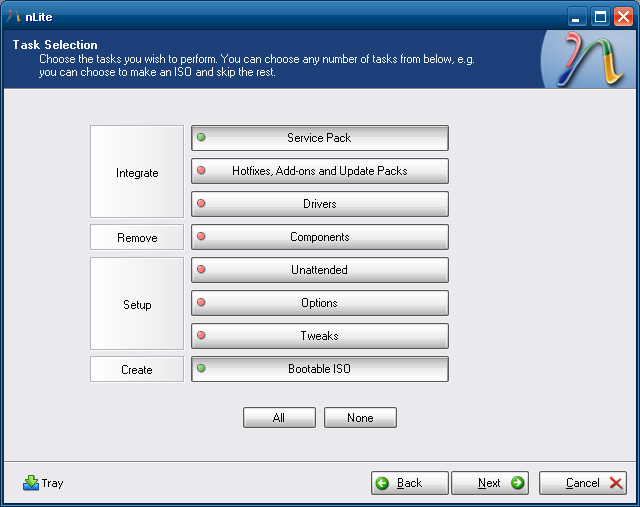
Historical Purposes
I'm keeping the section below in tact for historical purposes.
Buy the Professional Version If...
The Professional version is the full version of Windows XP while the Home version removed features that most home users don't need. The biggest difference is the Professional version can connect to domain based networks found in offices and schools. The Home version has a limit of 5 computers on one network. The professional version also has better network troubleshooting tools.
For notebook users, the Professional version offers Remote Desktop to gain access to your home computer in case you left some files at home. This works the same as pcAnywhere. The Professional version allows you to "check out" other files or folders from the other computer so you can work on them when you are on the road. A synchronization tool lets you keep the files up to date in multiple locations.
Windows 64-bit Edition
Windows XP is 32-bit and Windows XP x64 is 64-bit. Theoretically 64-bit can process something twice as fast as 32-bit in the same amount of time, but in reality, that's not the case. Theoretically, a 64-bit version of Windows will run faster on the newest 64-bit processors from Intel and AMD than a 32-bit version of Windows will. Again, TechGage states reality is different and 32-bit Windows XP is still better on a 64-bit processor.
Performance Tweaks
See the tips and tweaks section of this web site.
Windows Product Activation (WPA)
A new computer with Windows XP preinstalled will already have been activated, so you won't need to go through the activation process listed below.
Microsoft wants to stop people from buying 1 piece of software and installing it on several computers. This protects their revenue stream and better enforces the license agreement.
To activate Windows XP, a detailed description of your computer and the 40 digit serial number are sent to Microsoft via an internet connection or calling a toll free number. A second 40 digit serial number is given to you so that you can continue to use the software beyond 30 days. Windows XP will allow changes in 6 pieces of hardware within a 120 day period and still operate. Adding new hardware does not count as a change. Any changes more than this will require a phone call to Microsoft to get a new product activation code. See the September 2001 PC World Magazine article that explains this further.